Take a peek at the latest features and fixes from Dutchie!
Features: 🏗 🏪
Make product names clickable links at checkout
This feature makes items on the checkout page clickable. When users click on the name or brand of the item in the Summary section they are taken to the item's product page.
When the user clicks the back arrow in their browser from the product page after clicking on an item in the summary section, they are taken back to the checkout page.
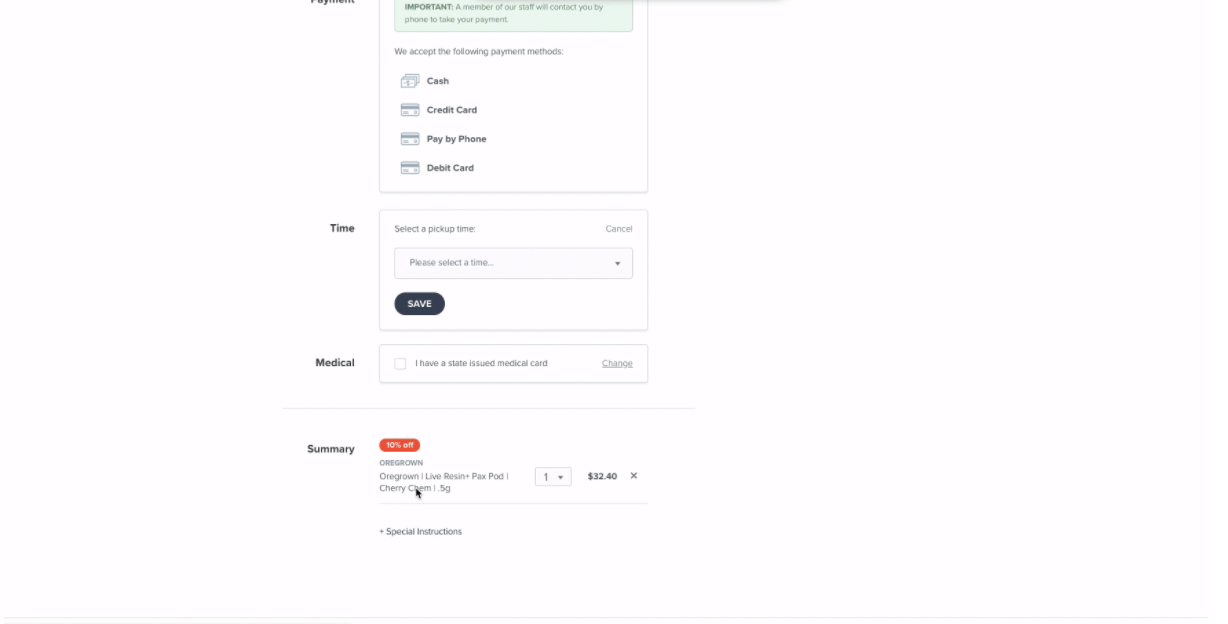
Fixes: 🏥 🩺
Update MI purchase limits
Previously, customers were able to add products to their cart that surpassed the 2.5 oz Michigan state purchase limit. This fix applies the appropriate purchase limits to each order for Medical and Adult-Use menus.
Sort products by status after menu reorder
Previously, when reordering and saving the menu in Dutchie admin, inactive items didn’t populate at the bottom of the page as intended but instead were scattered throughout the menu list. This fix resolves the issue so that inactive items populate at the bottom of the menu.
Offer creation in admin not observing actual weights
Previously, when creating an offer in the Conditions step, the selector tool wasn’t always respecting the proper weight specifications. Items added to the special displayed a different quantity of items than what was present when navigating to the edit screen. This fix resolves the issue so that the ‘Equal To Weight’ value is observed for the items chosen on the special.





