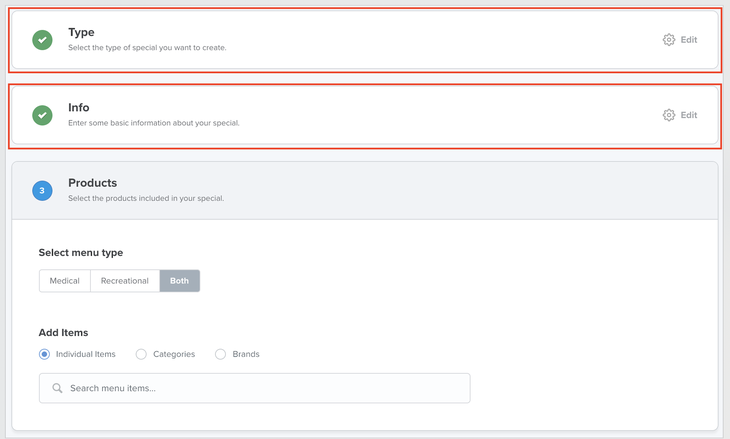Take a peek at the latest features and fixes from Dutchie!
Features: 🏗 🏪
Offer cards stack on mobile menus
This feature changes how consumers view Offer cards on the Specials Page. Now, Offer cards stack on top of each other (instead of previously swiping off screen).
Offer card stacking can be seen on the Specials page, or by clicking “View all” on Homepage Offers carousel. This change does not affect the format of the Homepage Offers carousel.
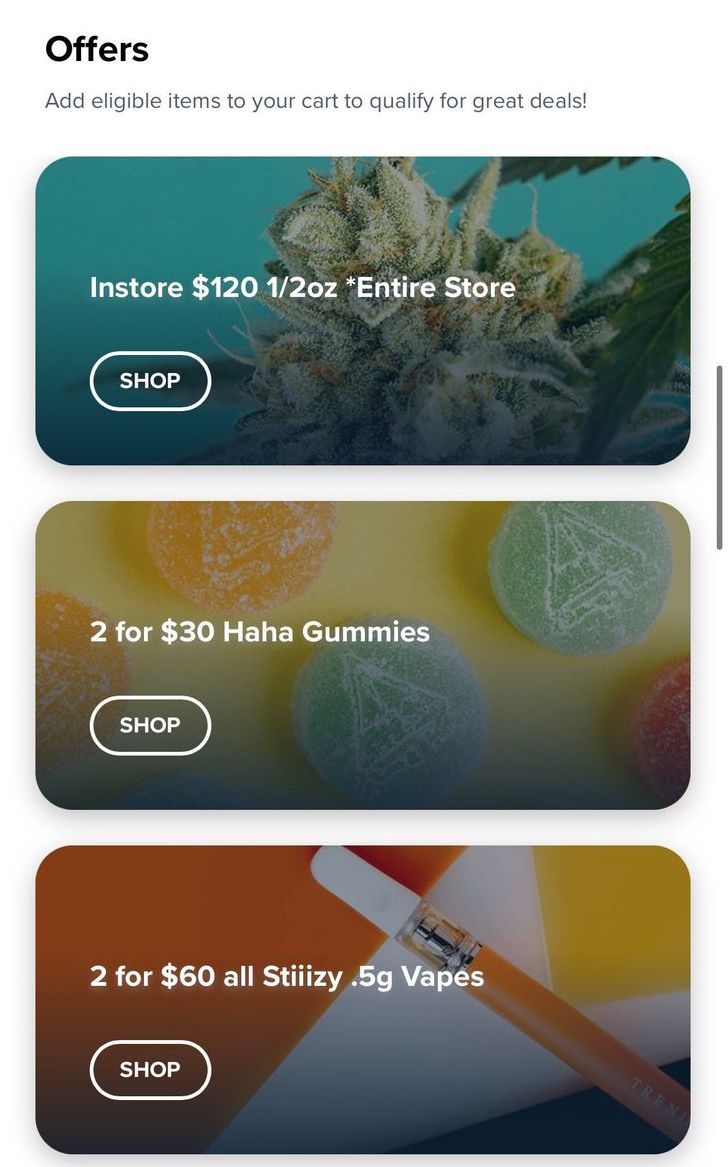
Create delivery zones with GeoJSON file uploads
Dispensaries may have complex delivery zones that previously were tedious to edit when the polygon tool was utilized to create the drawn delivery zone. Under Settings > Store Info > Drawn Zones users are now able to upload GeoJSON files to create the desired drawn zone, instead of creating the zone manually.
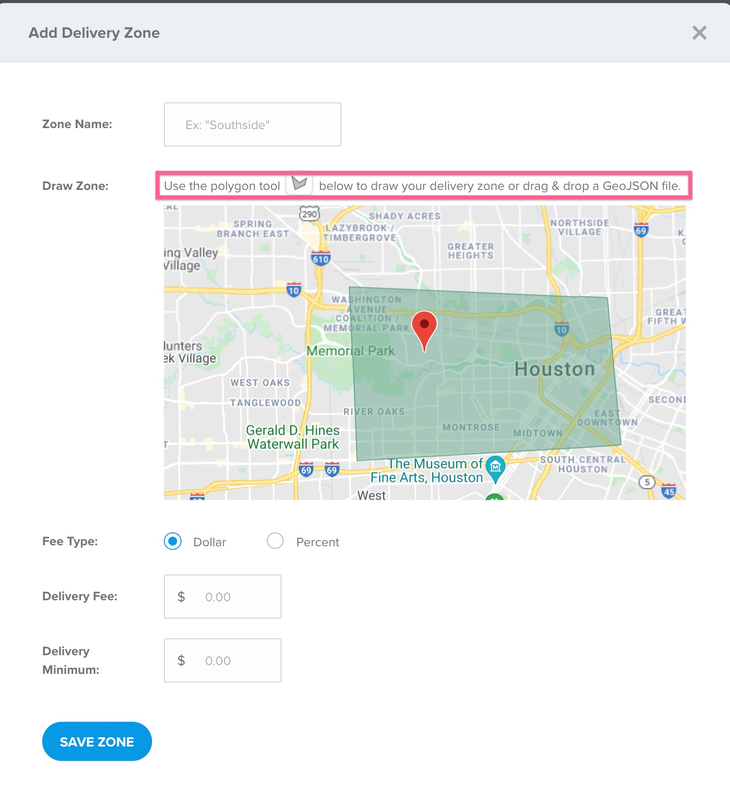
Allow clicking on entire step to edit promotions
Previously, admin users were able to click only on the ‘Edit’ gear icon when creating a special under Promote > Create a Special > Type & Info. Now, the entire header section is clickable for editing, rather than just the ‘Edit’ link.