Take a peek at the latest features and fixes from Dutchie!
Features: 🏗 🏪
Undo coupon button added at checkout
Customers are required create or login to an account in order to use a coupon at checkout. Previously, this could cause a frustrating experience, because if user did not want to create an account, but had already entered a coupon, they would be stuck at checkout with no way to remove the coupon.
With this release, customers can now easily remove any Promo Code coupon using a conveniently placed "undo" button at checkout.
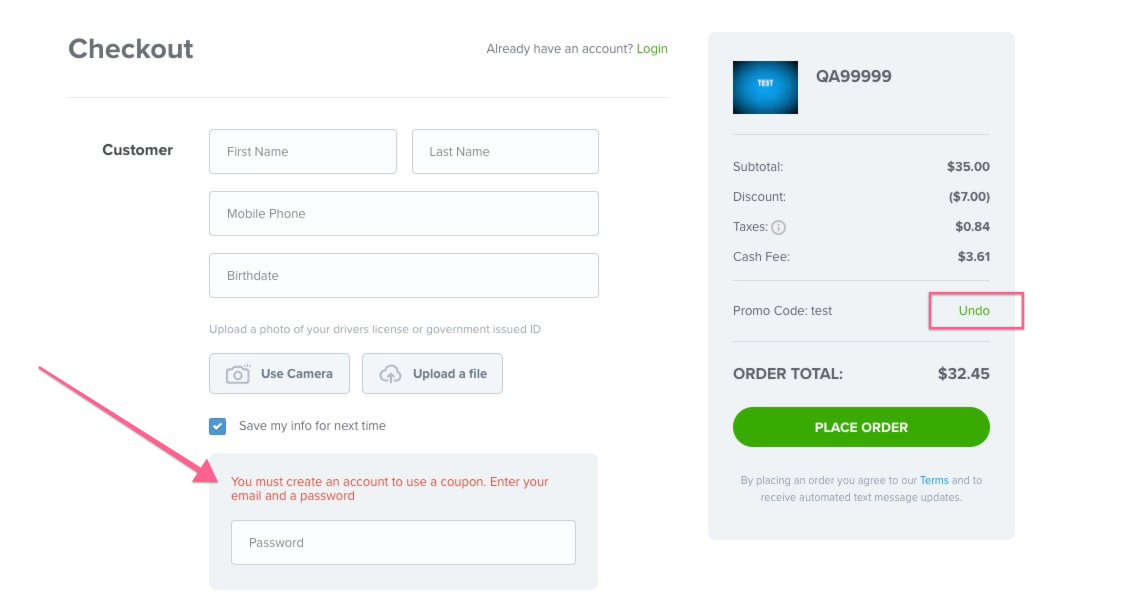
Disable Page Breaks on Printed Menus
With this feature update, you have the option to remove page breaks from your printed menus.
From within the Printed Menu modal, when “Page Break: Yes” (default) is selected, the menu prints as it currently does. When “Page Break: No” is selected, the white space between categories is removed, reducing the total number of pages printed, and also saving 🌲🌲🌲's!
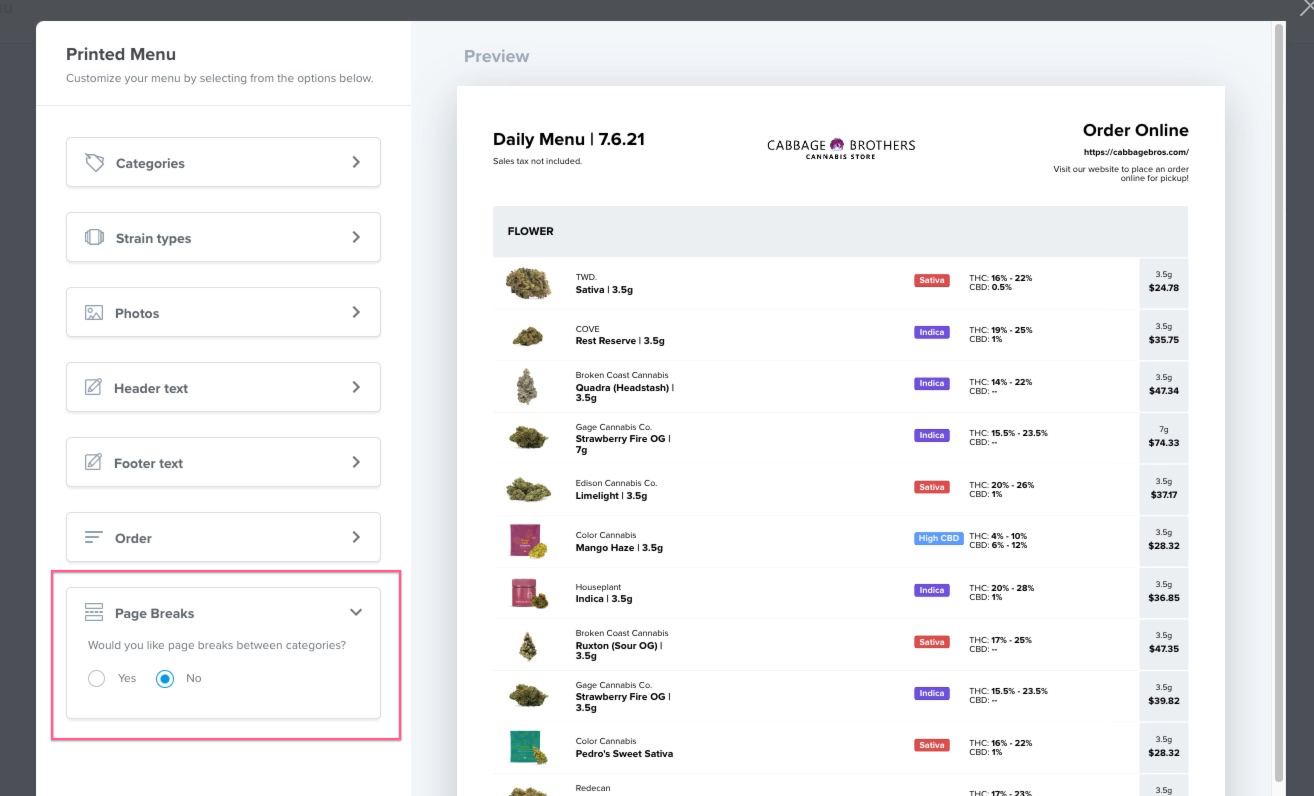
Fixes: 🏥 🩺
When Scheduled Order Disabled, Prevent After Hours Deliveries
This fix ensures if Scheduled Ordering is disabled, delivery orders are not able to be placed After Hours.
Scheduled Ordering needs to be enabled for delivery so that the customer can select a delivery time frame. If Scheduled Ordering is disabled and After Hours ordering is enabled, only pick up order types are allowed.
Pagination on Menu Brands Pages
Previously, the Brands page on embedded menu would max out at 50 viewable products. We're now added pagination to the bottom of the Brands page so that when their are more than 50 available products, customers can toggle to the next page to view additional products from that brand.
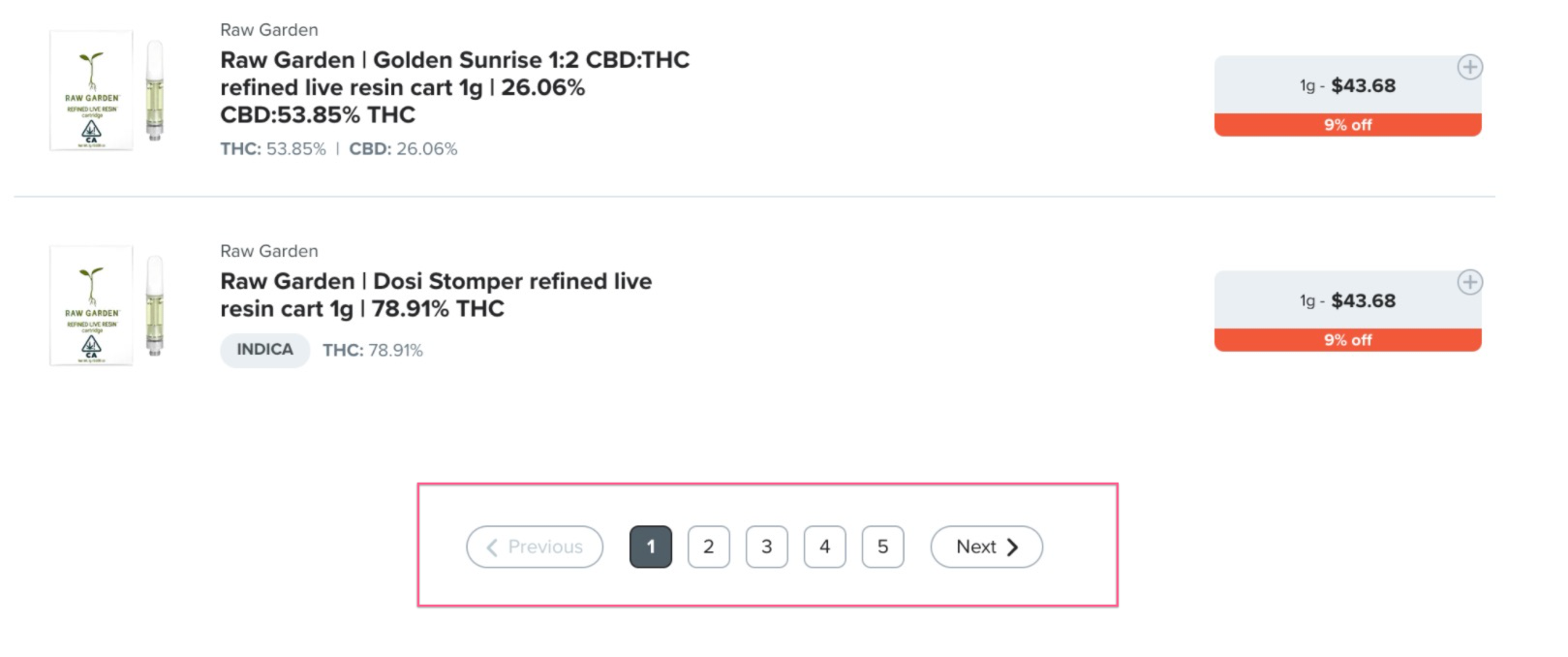
Updated Design Layout for Kiosks in Portrait Mode
Previously, Kiosk tablets in portrait mode had an incorrect design layout, causing menu buttons to be cut off. The layout is now fixed, and your menus will show just as beautifully in portrait mode.
Menu Item Status Updates Without Refreshing
Previously, when a you toggled an item as inactive or active on the Menu page, the user had to refresh the page before the change occurred. Now, items toggled inactive or active will show their status update immediately.
Screen Error When Duplicating Specials
This fixes an issue where duplicating a past Special caused an error in which the screen to go blank. Now, you can successfully duplicate a Special from the past.
Screen Error When Clicking on "Receipt Details"
This fixes an issue when clicking on “Receipt details” in various cases would result in you seeing a blank screen in error. Now, you can successfully view receipt details properly.
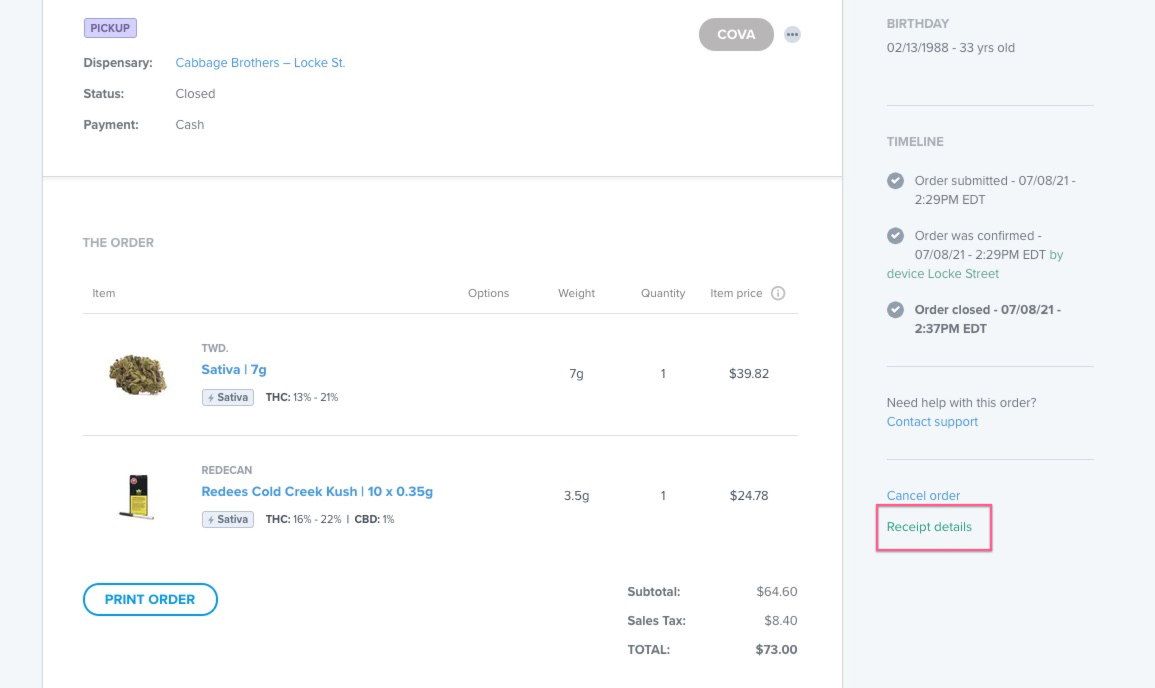
Curbside Arrivals Disabled, But Email Language Remains in Email
When ‘Curbside Arrivals’ is disabled in Options but ‘Curbside Pickup’ is enabled in Settings > Store Info > We Offer, the customer receives a 3rd ‘Ready for Pickup’ email that has the text “When you've arrived, click here:” but there is no link. Since Curbside Arrivals is disabled, the Curbside Arrivals language has been removed from the email confirmation that the customer receives.





