Take a peek at the latest features and fixes from Dutchie!
Features: 🏗 🏪
Add Quantity Sold column to the products analytics dashboard
Previously, we did not display the item count sold within the Products Analytics dashboard. This was a problem for our retailers as they provide various types of discounts and promotions for specific products over time, sometimes in a sporadic fashion, and were unable to determine potentially how many more of a particular item they could sell over a certain period of time.
A new column has been created within the Products Analytics dashboard called "Quantity Sold". This column displays item counts of actual products sold during the timeframe specified by the user.
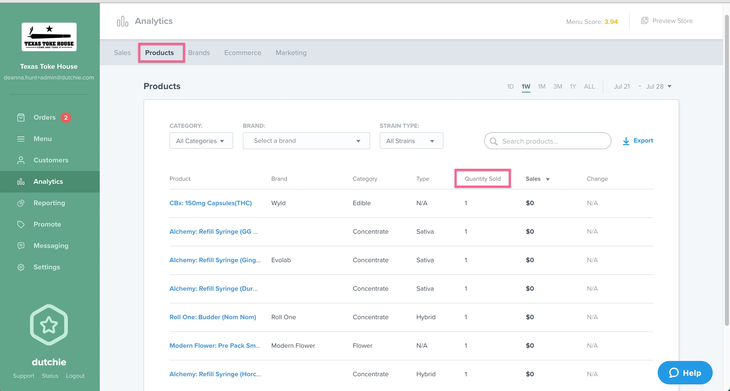
Fixes: 🏥 🩺
Expose Payment Types to all admins with store settings permissions
Previously, the decision was made to expose the payment types section to our admin users who have the permission to "Access all locations".
We received consistent feedback from our retail partners claiming that it was inconvenient for admins to reach out to Dutchie support or their Customer Sucess Manager to manage these payment types they offer at checkout.
Now, the payment type section and payment fee section is visible to all admin users who have "store settings" permissions.
Remove Orals product category for non-Florida dispensaries
Previously, Non-Florida dispensaries were seeing the “Orals” category on their category mapping settings, when this is a state-specific setting for Florida dispensaries only.
Now, the Orals category is not visible on the Category Mapping page for non-Florida dispensaries.Learn More
Orals Category not displaying on printed menus
Previously, when attempting to print the menu from the Menu tab, the "Orals" category was not displayed on the printed menu. Now, the “Orals” category is displayed.
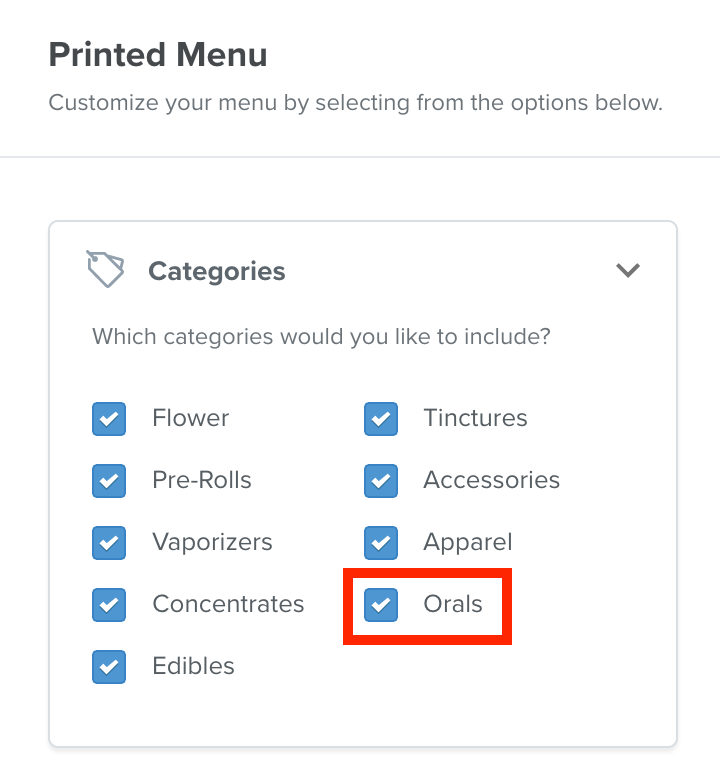
Print Menu mixing brand order after products have been manually reordered
Previously, when the Print Menu tool was used, seed and clone products did not display based on the order set up in admin. Now, the printed menu displays products in the order that the admin designates.
Allow multiple cancellations for Moneris orders
Previously, when attempting to cancel a Moneris order in Dutchie admin, the user was shown an error message “There are no payments to refund. Now, users are able to successfully cancel orders in Dutchie admin.





