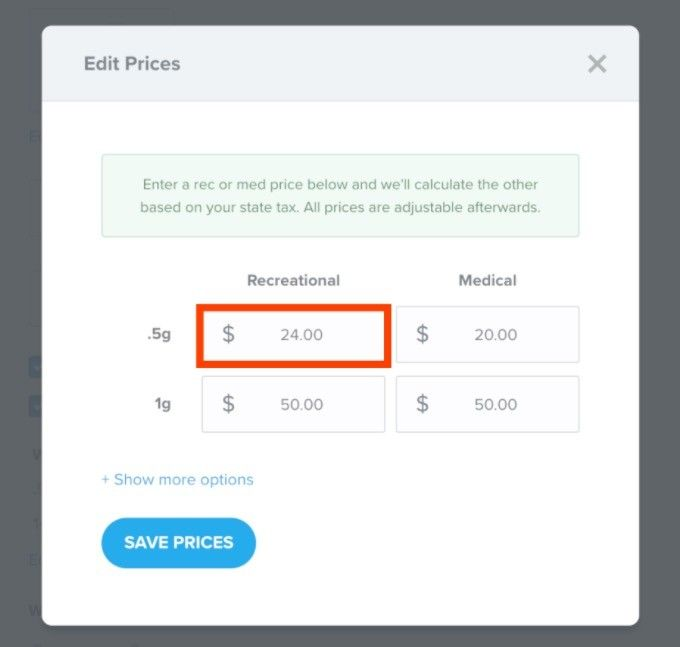Take a peek at the latest features and fixes from Dutchie!
Features: 🏗 🏪
Retail Legal disclaimers on all menu pages
Users can create a legal disclaimers that is shown at the bottom on all pages of their embedded menu including Product Info pages. Users can edit this legal disclaimer go going to Admin > Settings > Customize > Legal Disclaimer. Please note the message is not displayed at the bottom of checkout.
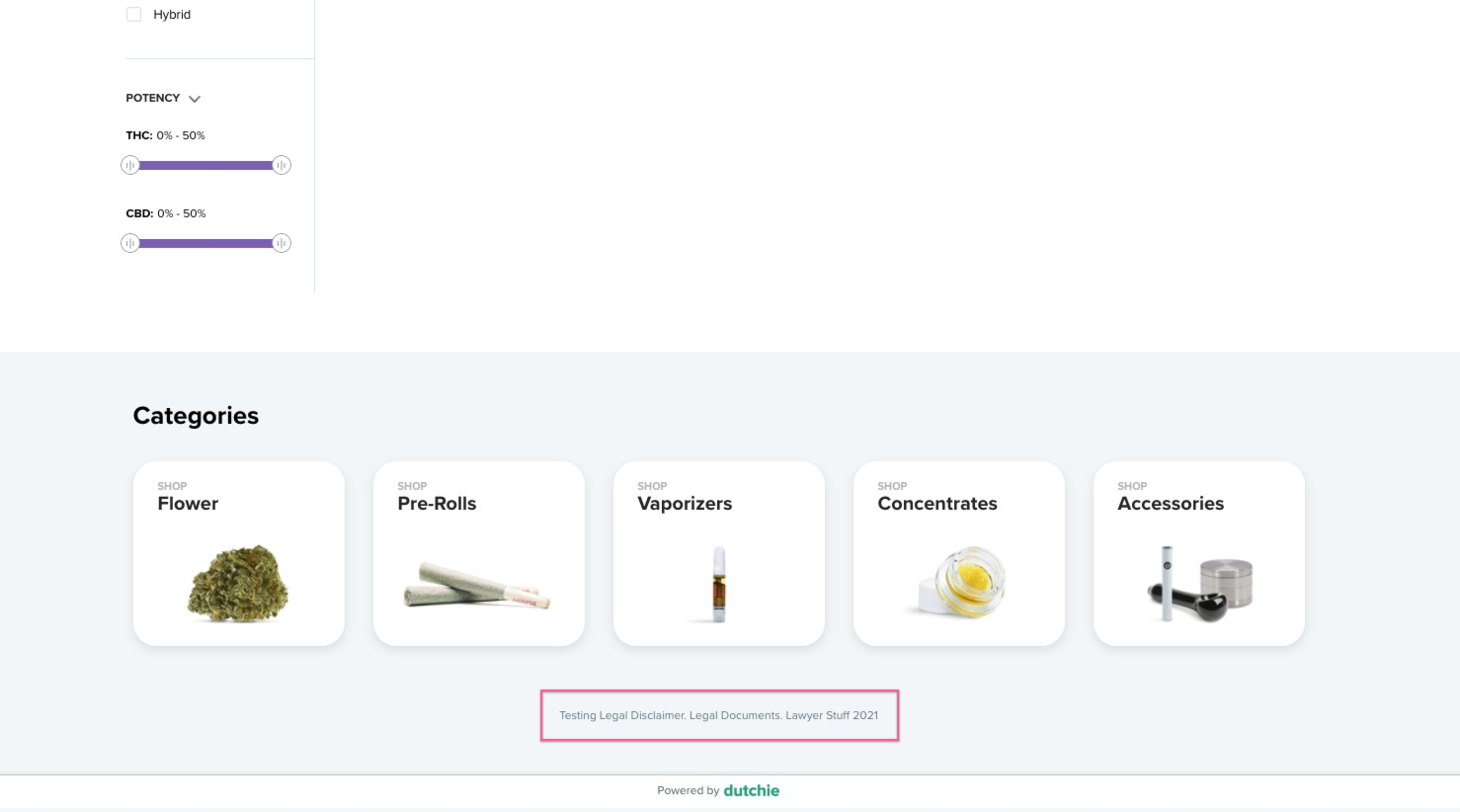
Alpine IQ in-app help tips
We've added a new help tip to the AlpineIQ integration provide provides users with a step-by-step help article for setting up the integration for you AlpineIQ and Dutchie account.
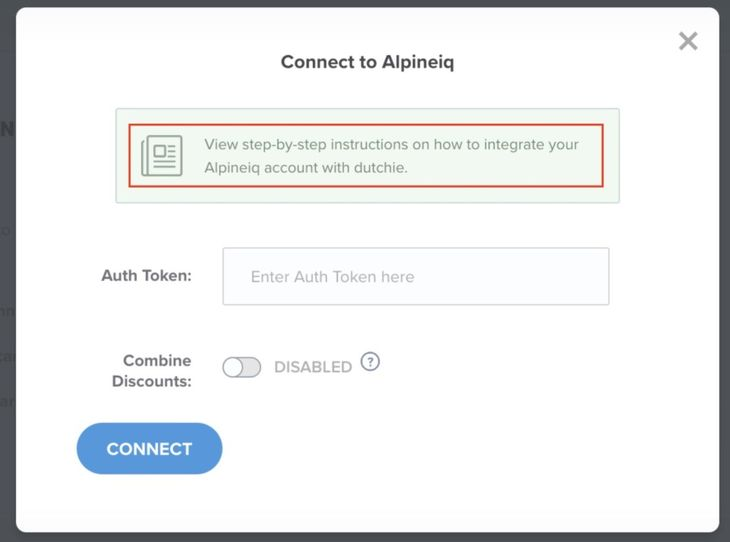
Humucao, Peurto Rico added to eligible medical ID cards
Patients with medial IDs issued by Humucao, Peurto Rico can now use these medical IDs to purchase medical products via Dutchie menus.
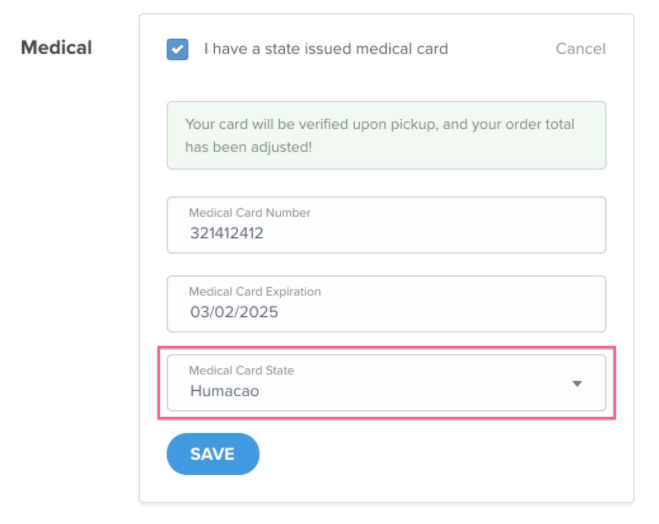
Fixes: 🏥 🩺
Prevent creating Specials with 0 items
Previously, when a user created a Special, users had the ability to save a Special even it had zero menu items associated with it. This caused a poor consumer experience when shopping a Specials pages without visible products.
With this fix, users will no longer be able to save a Special if it does not any associated menu items .
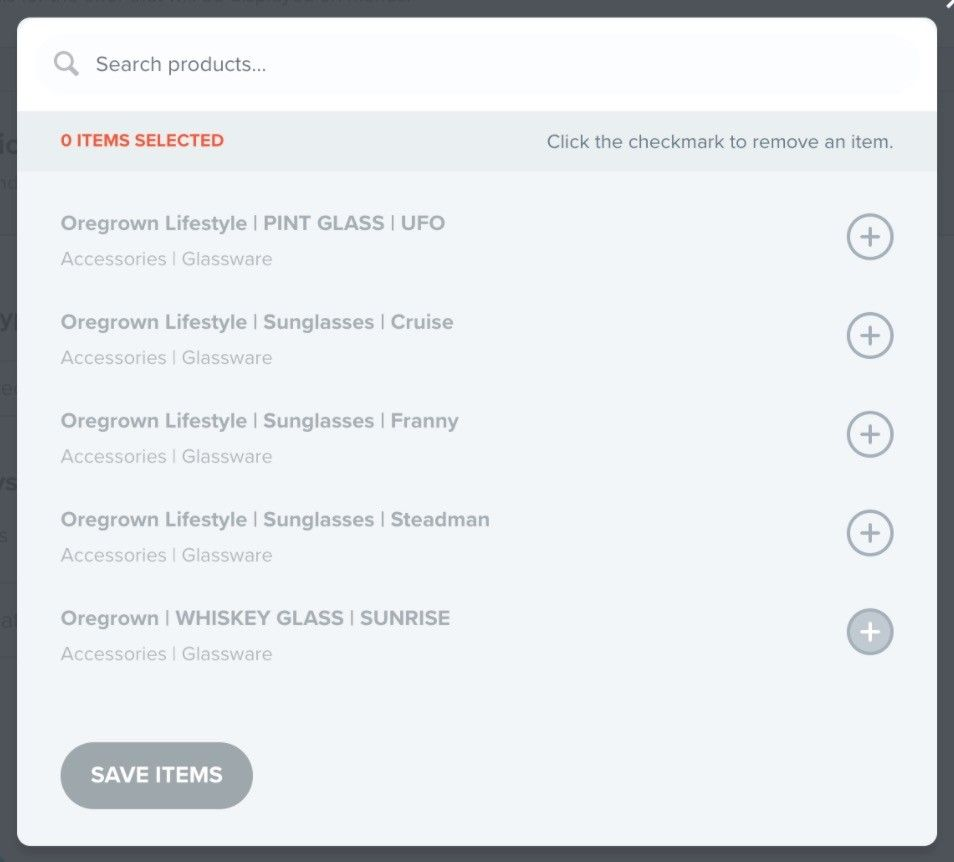
Editing pricing on manually managed menus
Previously, for menus that are managed manually, if a user edited the price of a recreational menu item, it would cause the medical price to change and vice versa.
With this fix, users can now edit the price of recreational and medical menu independently.