Take a peek at the latest features and fixes from Dutchie!
Features: 🏗 🏪
Florida - Add Orals Category 🐊
For Florida dispensaries. we've added Orals as a Category, and moved a few subcategories to this new category. This feature includes the following changes:
- Adds "Orals" category for all Florida dispensaries
- Moves the following Subcategories under Orals: Capsules/Tablets, Sublingual Products
- Removes Subcategory Drinks from Edibles: Drinks are not approved in FL
Greenbits - Menu Sync Work With Places ⭐️
This adds a field for Greenbits Places in the Dutchie integration card.
Places is a new Greenbits feature which is used for inventory segmentation (i.e. Sales Floor, Back Room, Quarantine). Dispensaries can now specify which Greenbits Places they want to display on Dutchie menus, so items not for sale don't appear on the menu. Only the inventory in the Places field will display on the Dutchie menu.
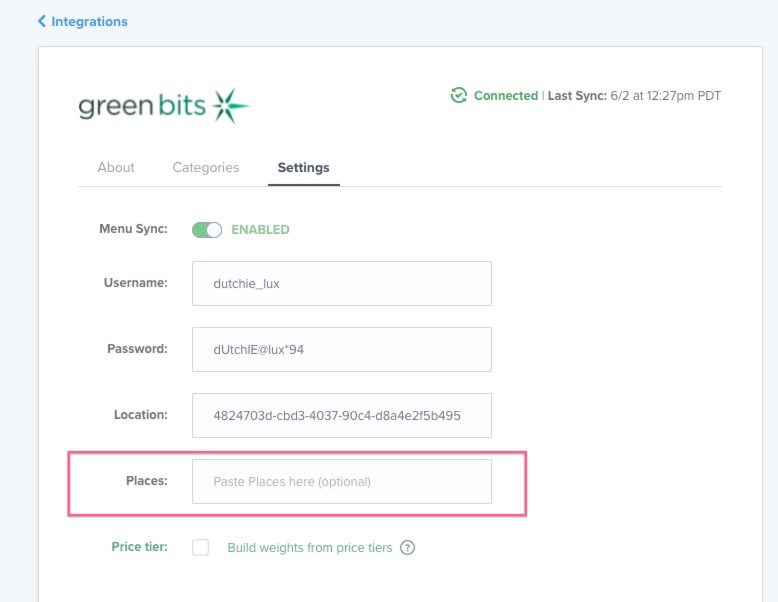
Fixes: 🏥 🩺
Product Search Exact Match Results To Appear First
Fixes an issue with product search results to ensure that exact matches appear before fuzzy matches on embedded menus.
Example search “blu”, all products that have those exact letters should appear first (blueberry, blunt). Then, searches with 1 letter off will appear below (bla, blo, etc).
Include after hours dispensaries in customer searches for chain dynamic delivery stores
Previously for dispensaries using Dynamic Delivery, there was a bug when a dispensary had After Hours Ordering/Advanced Ordering enabled.
The issue experienced by customers was that After Hours store locations would not populate, and users would see the error: "Sorry, the dispensaries in your area are currently closed for ordering"
We've now fixed this issue so when a customer enters their address, the menus of the locations with After Hours Ordering enabled will display.





