Take a peek at the latest features and fixes from Dutchie!
Features: 🏗 🏪
Additional time slots for Schedule Ordering
This update gives retailers the flexibility to fine-tune their pickup and delivery time slots for customers who wanted to place scheduled hours.
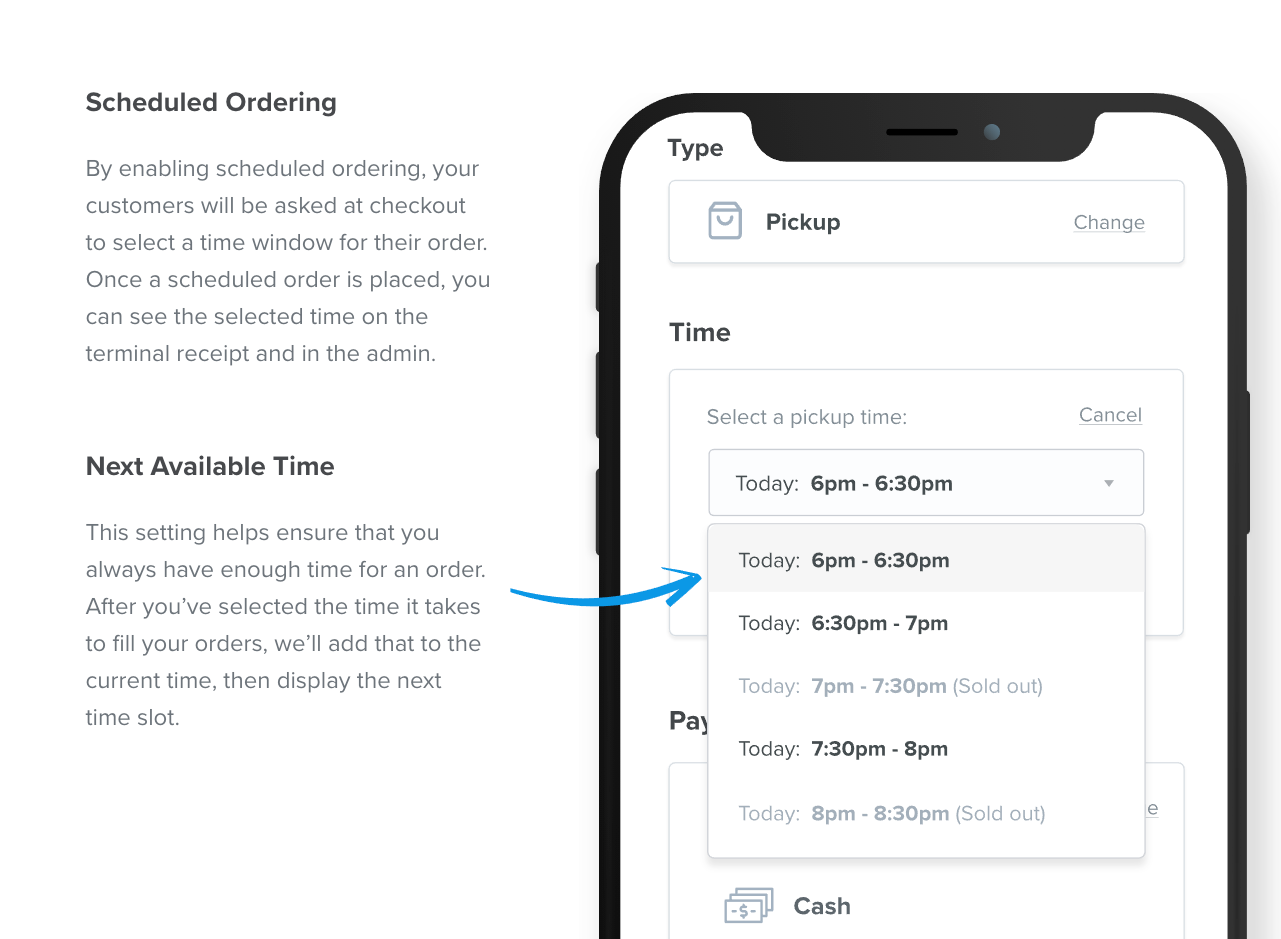
Retailers can now curate their Scheduled Ordering by navigating to Settings > Hours > Scheduled Ordering, and add additional time slots for both delivery and pickup in 30 minute increments, beginning at 1 hour.
Fixes: 🏥 🩺
Alaskan Purchase Limits
This adds purchase limits for customers shopping in Alaska! Moving forward, customers will only be able to add the legal limit to their cart.
- 1oz (28.35g) limit on flower and pre-rolls OR
- 7g limit for concentrates and vaporizers OR
- 5600mg THC limit for total purchase
Guest Orders - Create Account Modal
Previously when a retailer required an email address for guest checkout, and a guest user completed an order, the 'Order Submitted' modal would still asked for the email address. We already have the email address checkout from checkout and should not ask again.
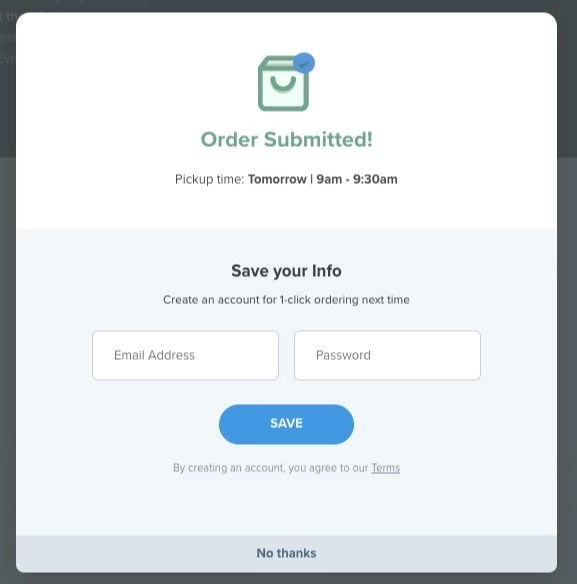
Now, modal only attempts to collect an email address in the ‘Order Submitted’ modal if the guest wasn't already required to enter one during checkout.
Accessing a retail location as a Chain admin
Previously if chain admin did not have the 'Orders permission' enable for user permission, they would not be able to access the the account for an individual locations.
Now, all users with access to 'All Locations' is able to click into each location even if they don't have permission to that locations Orders.
Potency slider filters out products > max range
Previously, when a customer used the potency slider to filter products based on its THC or CBD potency, products that were above the a max range of 50% were getting filtered from the menu.
This is now fixed, so that when the potency slider is moved the to max potency range, any product at, or above 50% will show show properly on the menu.
Repeating Promotions w/o days selected crashed Specials page
Previously, users had the ability to create a Special with “Repeating” Frequency, and could proceed with building a special with no days selected. This action would sometimes cause the Specials page to crash.
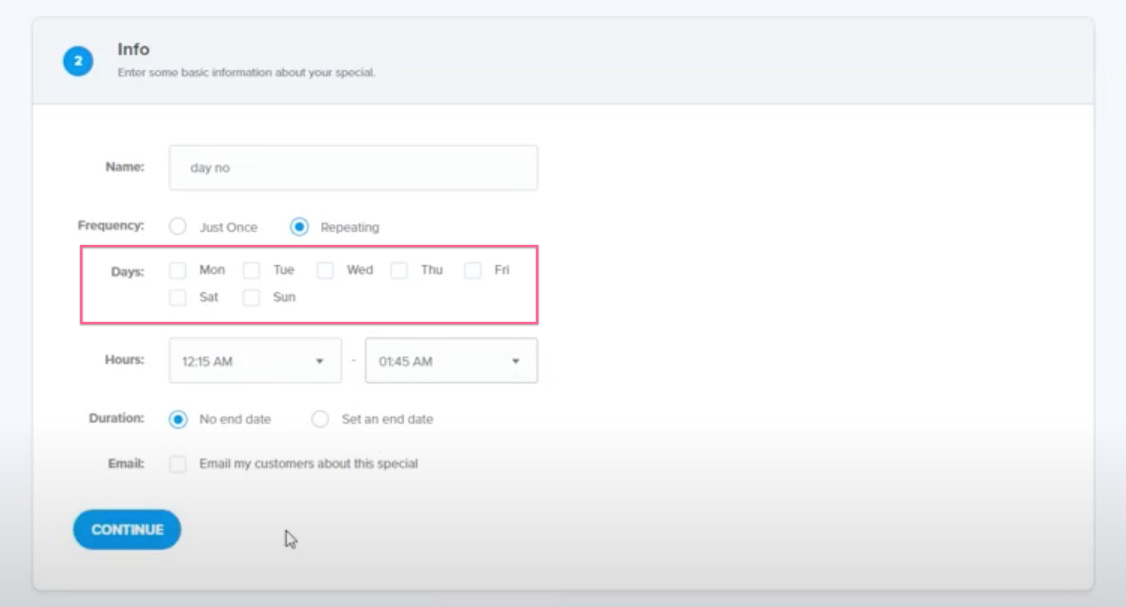
Now, users will not able to continue building a special unless 1 or more days are selected.





